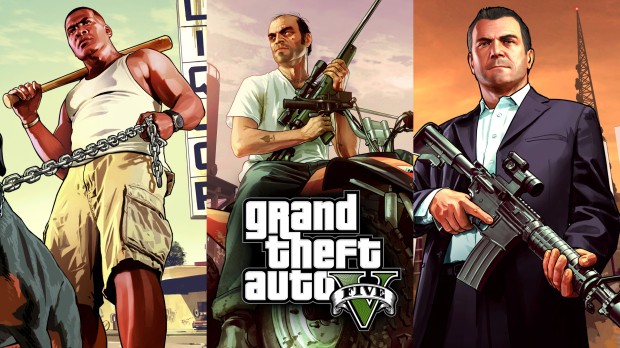
Fight club ( YMAP )
Description
Hi everybody !
"clandestine or official, for the sport or for a settlement of account, come to face you in this arena of fight."
Map style : fight Club
What can you find here ?
- an arena
- a small vip zone
- a training zone
- cloakroom
- a treatment area
----------------------- Installation FIVEM : -----------------------
A- Open the file with 7zip, Winrar or any other program that allows you to unzip these types of files
B- Unzip the file into your MAP FOLDER who start on your server.cfg
C - For FiveM servers - Drop the file fightclub.ymap to the Stream folder that should be located in your Map folder, and that folder shall need to be up on your server Resources folder. After you have that ready, you will need to start the script on your Server.cfg (The name of the script will be the name you have put the maps on... For example : start Map2)
----------------------- Installation SINGLEPLAYER : -----------------------
A - Extract the YMAP from the folder and set it on your desktop
B - Open OpenIV install it if you dont have it already
C - [Make sure you go into edit mode!!]
D - Click update> x64> dlcpacks> custom_maps>dlc.rpf> x64> levels> gta5> citye> maps> custom_maps.rpf
E - Then take the YMAP and drag & drop it into OpenIV then its in!
▼▼▼▼▼▼▼▼▼▼▼▼▼▼▼▼▼▼▼
►Follow me on [YOUTUBE] to miss NOTHING◄
▲▲▲▲▲▲▲▲▲▲▲▲▲▲▲▲▲▲▲
FAQ:
I'm using a non-Steam version of GTA V and I can't use this map ????
You can use the YMAP on any version of the game that is not Steam, but you will have to make sure you are using the correct version of OpenIV For example if you have a version of OpenIV that was downloaded from the Rockstar Social Club website, then you will need to update it to get the latest versions. If you don't know how to do it, then read this tutorial: https://www.gta5-mods.com/how-to-update-openiv
How do I install this map?
1 - You will need OpenIV (https://www.gta5-mods.com/tools/openiv) or OpenIV ++ (https://www.gta5-mods.com/tools/openiv++) installed on your computer in order to install this map on your GTA V game files. If you don't have OpenIV or OpenIV ++ installed, please follow our installation guide: https://www.gta5-mods.com/how-to-install-a-custom-map
2 - Then open up the folder where you extracted YMAP from and follow these steps: A - Click "Edit Mode" B - After that click "Add File" C - Select "YMAP" D - Select "Custom Map" E - Select "Yes" and hit "OK" F - Click "Edit Mode" G - Now check the box under "Mapping: OpenIV .ymap" (If you forgot to do this, you can always go back into edit mode and fix it.) H - Then click "Add File" I - Select "Custom Map" J - Select "Yes" K - Click "Save File As..." L - Name the file whatever you want and select the folder where you extracted YMAP. M - Then click Save and close OpenIV You are now ready to play!
How do I install this map in a Multiplayer game?
1 - You will need OpenIV (https://www.gta5-mods.com/tools/openiv) or OpenIV ++ (https://www.gta5-mods.com/tools/openiv++) installed on your computer in order to install this map on your GTA V game files. If you don't have OpenIV or OpenIV ++ installed, please follow our installation guide: https://www.gta5-mods.com/how-to-install-a-custom-map
2 - Then open up the folder where you extracted YMAP from and follow these steps: A - Click "Edit Mode" B - After that click "Add File" C - Select "YMAP" D - Select "Custom Map" E---> select any of the following options: F---> First













![Fine-Tuned Felony & Response [+ OIV]](https://media.9mods.net/thumbs/resize/112/63/2021/03/fine-tuned-felony-response-oiv.jpg)
![Baby [Add-On Ped]](https://media.9mods.net/thumbs/resize/112/63/2021/03/baby-add-on-ped.jpg)
![Custom Engine Sound Pack [Add-On SP / FiveM | Sounds]](https://media.9mods.net/thumbs/resize/112/63/2021/02/custom-engine-sound-pack-add-on-sp-fivem-sounds.png)



![Japanese Emergency Siren Pack [ELS] SAP520PBK + MK11](https://media.9mods.net/thumbs/resize/112/63/2021/02/japanese-emergency-siren-pack-els-sap520pbk-mk11.jpg)

![[MLO] Rooftop Eclipse Tower [Add-On SP / Fivem]](https://media.9mods.net/thumbs/resize/112/63/2021/03/mlo-rooftop-eclipse-tower-add-on-sp-fivem.jpg)
![Forests of San Andreas [LODs | Add-On | YMAP | YMT | CARGEN]](https://media.9mods.net/thumbs/resize/112/63/2021/03/forests-of-san-andreas-lods-add-on-ymap-ymt-cargen.jpg)

![[MLO] Malibu Mansion [Add-On SP]](https://media.9mods.net/thumbs/resize/112/63/2021/03/mlo-malibu-mansion-add-on-sp.jpg)
![villa rode [MapEditor | YMAP | fivem]](https://media.9mods.net/thumbs/resize/112/63/2021/03/villa-rode-mapeditor-ymap-fivem.jpg)

![Villa on private island [MapEditor / YMAP]](https://media.9mods.net/thumbs/resize/112/63/2021/03/villa-on-private-island-mapeditor-ymap.jpg)

![Vinewood Police Station Interior [YMAP/Map Builder]](https://media.9mods.net/thumbs/resize/112/63/2021/03/vinewood-police-station-interior-ymapmap-builder.jpg)

Write comment: