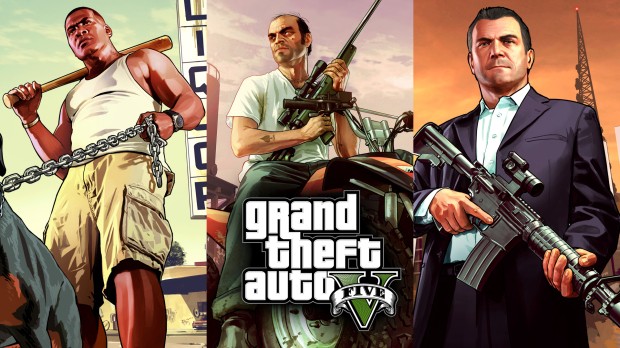
GTA5O: Private Public Lobby with Multi-IP whitelist
Description
GTA5O: Private Public Lobby with Multi-IP whitelist
A tool to setup your GTA5 firewall rules easily. Adding IPs to your whitelist enables your friends to stay in your session. Comes in handy whenever you want to do Public Session only missions in peace.
Setup:
How-to (SOLO lobby):
How-to (Friends lobby):
Requirements
If your friend is on the same network you'll need to add his local IP-Address!
Source
GitHub
Note: you don't need to add your own IP Address. Source is on Github.
A tool to setup your GTA5 firewall rules easily. Adding IPs to your whitelist enables your friends to stay in your session. Comes in handy whenever you want to do Public Session only missions in peace.
Setup:
- Download the release and extract all files.
- Inside the folder start the .EXE as administrator.
How-to (SOLO lobby):
- Start the program as admin with Windows firewall enabled.
- Click "Activate Rules".
- Join GTA online.
How-to (Friends lobby):
- Start the program as admin with Windows firewall enabled. Add your friends IPs to the whitelist.
- Click "Activate Rules".
- Join GTA online.
- Click "Deactivate Rules" and invite your friends.
- If they're all there click "Activate rules" again.
Requirements
- .NET Framework 4.6.1
- Enabled Windows Firewall
- Administrator Priviliges
If your friend is on the same network you'll need to add his local IP-Address!
Source
GitHub
Note: you don't need to add your own IP Address. Source is on Github.







![Fine-Tuned Felony & Response [+ OIV]](https://media.9mods.net/thumbs/resize/112/63/2021/03/fine-tuned-felony-response-oiv.jpg)
![Baby [Add-On Ped]](https://media.9mods.net/thumbs/resize/112/63/2021/03/baby-add-on-ped.jpg)
![Custom Engine Sound Pack [Add-On SP / FiveM | Sounds]](https://media.9mods.net/thumbs/resize/112/63/2021/02/custom-engine-sound-pack-add-on-sp-fivem-sounds.png)



![Japanese Emergency Siren Pack [ELS] SAP520PBK + MK11](https://media.9mods.net/thumbs/resize/112/63/2021/02/japanese-emergency-siren-pack-els-sap520pbk-mk11.jpg)

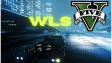

![Ocelot Jugular [UV-Mapped]](https://media.9mods.net/thumbs/resize/112/63/2021/02/ocelot-jugular-uv-mapped.png)







Write comment: