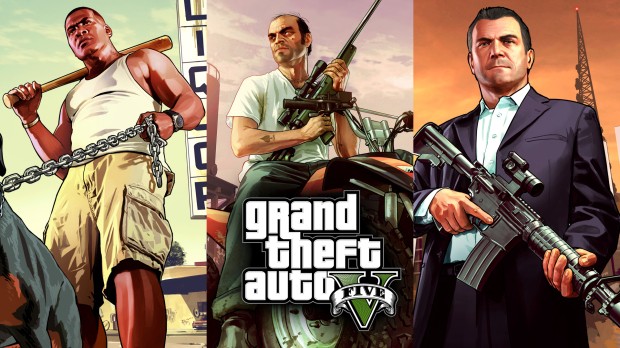
NaturalVision Evolved Cinematic Reshade Preset
Description
This is a Reshade Preset For NVE (NaturalVision Evolved
Heres What it does
Improve Colours for a more vibrant and cinematic look to the game.
Uses Ray Tracing Shader For better lighting.
Allows for a more Realistic feel of Hollywood
REQUIREMENTS
RTGI Shader
Reshade
NaturalVision Evolved Preferably
TUTORIAL:
1: Download Reshade from https://reshade.me/
2: Locate GTA 5 Main Directory/Folder . One way to do this is (if you have it through Steam then Open Steam, Go to library, right click GTA 5, click properties,click Local Files, then click Browse Local files.
3: Take file the .ini file from my preset and Drag it in to the GTA 5 folder.
4: In Game you need to press home to open reshade menu, then press the bar at the top, scroll until you see "NVE Preset.ini" and simply click it. IMPORTANT: IF IN THE RESHADE MENU THE SAME EFFECT IS CHECKED TWICE, UN-CHECK ONE OF THE TWO
FAQ:
Q: I can't see the screen, it's black!
A: Theres a chance your PC is too old, or you're using an AMD card. Try updating your drivers.
Q: I don't like it! Can I change anything?
A: Of course you can, there's a lot of options available to you. But make sure that the option "NVE Preset" is checked in Reshade BEFORE opening reshade menu.
Q: Why isn't this on x360a?
A: Because GTA V has some weird anti cheat stuff in it, so you need to install GTA V for free again after installing this preset (and no mods).
Q: My game crashes with black screen and nothing happens?
A: You need to update your drivers.
Q: My game crashes with black screen!
A: I'm not sure, but I think it has something to do with the last version of reshade (the one included with GTA V). If you're using the old version of reshade, you can use this preset without any problems and it'll work fine.
Q: Other things are not working?
A: Check that the "NVE Preset" option is checked in Reshade BEFORE opening Reshade menu.














![Fine-Tuned Felony & Response [+ OIV]](https://media.9mods.net/thumbs/resize/112/63/2021/03/fine-tuned-felony-response-oiv.jpg)
![Baby [Add-On Ped]](https://media.9mods.net/thumbs/resize/112/63/2021/03/baby-add-on-ped.jpg)
![Custom Engine Sound Pack [Add-On SP / FiveM | Sounds]](https://media.9mods.net/thumbs/resize/112/63/2021/02/custom-engine-sound-pack-add-on-sp-fivem-sounds.png)



![Japanese Emergency Siren Pack [ELS] SAP520PBK + MK11](https://media.9mods.net/thumbs/resize/112/63/2021/02/japanese-emergency-siren-pack-els-sap520pbk-mk11.jpg)








Write comment: