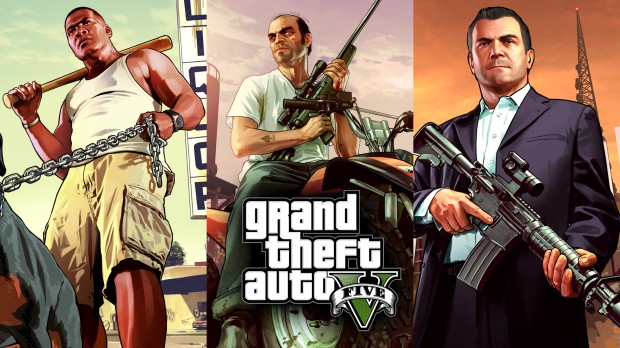
PACK - Nike Shoes (FiveM Ready)
| Rate: | |
| Downloads: | 135 |
| Views: | 2,430 |
| Comments: | 0 |
| Category: | Player |
| Upload by: | rubengr4nd3 |
Description
Replace :
>>>
GTA V > mods > x64v.rpf > models > cdimages > streamedpeds_mp.rpf > mp_m_freemode_01
>>>
⠀⠀⠀⠀⠀⠀⠀⠀⠀⠀⠀⠀⠀⠀⠀⠀⠀⠀⠀⠀⠀⠀⠀⠀⠀⠀⠀⠀⠀⠀⠀⠀⠀⠀⠀⠀⠀⠀⠀⠀⠀⠀⠀⠀⠀⠀⠀⠀⠀⠀⠀⠀⠀⠀⠀⠀⠀⠀⠀⠀⠀
FAQ:
⠀⠀⠀⠀⠀⠀⠀⠀⠀ ➥
1. How do I join the FiveM Discord?
To join this Discord server, type in the following command into the console:
join #fivenews-discord or join https://discordapp.com/channels/14309946903758722/141120363540719232
2. How do I install FiveM?
Download the FiveM installer from here : https://www.gta5-mods.com/tools/fivem-installer-v1.4.0-beta4 and run it after downloading, if you get a warning about Steam not being installed, just disregard that and click "Next" to continue with the installation process. You will have to accept a license agreement before continuing, just click "I accept" and then "Next". After that you can select your preferred installation directory path, default is: C:\Program Files (x86)\Steam\steamapps\common\Grand Theft Auto V\mods\FiveM . Once it's done installing, launch GTA V and simply press F10 to bring up the console window and type in: mod load x64v_mp_m_freemode_01 and press enter to load your new mod into game without restarting GTA V .




















![Fine-Tuned Felony & Response [+ OIV]](https://media.9mods.net/thumbs/resize/112/63/2021/03/fine-tuned-felony-response-oiv.jpg)
![Baby [Add-On Ped]](https://media.9mods.net/thumbs/resize/112/63/2021/03/baby-add-on-ped.jpg)
![Custom Engine Sound Pack [Add-On SP / FiveM | Sounds]](https://media.9mods.net/thumbs/resize/112/63/2021/02/custom-engine-sound-pack-add-on-sp-fivem-sounds.png)



![Japanese Emergency Siren Pack [ELS] SAP520PBK + MK11](https://media.9mods.net/thumbs/resize/112/63/2021/02/japanese-emergency-siren-pack-els-sap520pbk-mk11.jpg)


![Escape from Tarkov Gear [MP Freemode]](https://media.9mods.net/thumbs/resize/112/63/2021/03/escape-from-tarkov-gear-mp-freemode.png)


Write comment: