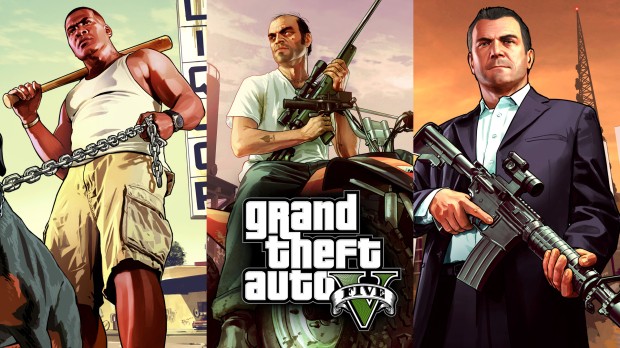
Realistic Top Speed and Acceleration (All Vehicles)
| Rate: | |
| Downloads: | 96 |
| Views: | 1,978 |
| Comments: | 0 |
| Category: | Vehicles |
| Upload by: | brunodrl94 |
Description
OIV Installer version 3.9 by @HerrBeef
first OIV (up to v3.4) Installer version by @Drwho0894 : https://mega.nz/#!WgMkGK6I!fSK2XOSZWceAP7hyZBx1AiNJVbUWHjnqFKjcxtOOSNE
Mod for those who dislike GTAV limited top speed (which, even supercars, dont pass 120 mph).
With this mod, all vehicles now have a decent (and realistic) top speed. Supercars reach 200 mph, normal cars 120, decent ones a bit more, old/rusted ones a bit less.
All that I do was reduce the drag coefficient value by 10x, for ALL street vehicles. And for sports and supercars/bikes, I increase a little the top speed value too.
The other values are all the original ones, which maintain the original equilibrium. So, slow vehicles are still slow, but with a realistic top speed; fast vehicles are still fast, but much more now :)
Now the full throttle feeling is real. Be ready to feel the GTAV map a bit smaller, but be ready too for having a bigger smile while driving :) Have fun.
ps: I do this with GTA IV some years ago too, the result was very good:
https://www.gtagaming.com/realistic-original-handling-dat-eflc-version-f31917.html
INSTALLATION: WITH OPENIV, OPEN THE BELOW LOCATIONS AND REPLACE EACH ONE OF THEM WITH RESPECTIVE HANDLING.META FROM EACH FOLDER
update>update.rpf>dlcpatch>mpapartment>common>data
update>update.rpf>dlcpatch>mpjanuary2016>common>data
update>x64>dlcpacks>mpapartment>dlc.rpf>common>data
update>x64>dlcpacks>mpassault>dlc.rpf>common>data
update>x64>dlcpacks>mpbattle>dlc.rpf>common>data
update>x64>dlcpacks>mpbiker>dlc.rpf>common>data
update>x64>dlcpacks>mpchristmas2>dlc.rpf>common>data
update>x64>dlcpacks>mpchristmas2017>dlc.rpf>common>data
update>x64>dlcpacks>mpchristmas2018>dlc.rpf>common>data
update>x64>dlcpacks>mpexecutive>dlc.rpf>common>data
update>x64>dlcpacks>mpgunrunning>dlc.rpf>common>data
update>x64>dlcpacks>mpheist>dlc.rpf>common>data
update>x64>dlcpacks>mpheist3>dlc.rpf>common>data
update>x64>dlcpacks>mpheist4>dlc.rpf>common>data
update>x64>dlcpacks>mpimportexport>dlc.rpf>common>data
update>x64>dlcpacks>mpluxe>dlc.rpf>common>data
update>x64>dlcpacks>mpluxe2>dlc.rpf>common>data
update>x64>dlcpacks>mphalloween>dlc.rpf>common>data
update>x64>dlcpacks>mplowrider>dlc.rpf>common>data
update>x64>dlcpacks>mplowrider2>dlc.rpf>common>data
update>x64>dlcpacks>mpsmuggler>dlc.rpf>common>data
update>x64>dlcpacks>xmas_604490>dlc.rpf>common>data
update>x64>dlcpacks>mpjanuary2016>dlc.rpf>common>data
update>x64>dlcpacks>mpvalentines2>dlc.rpf>common>data
update>x64>dlcpacks>mpvinewood>dlc.rpf>common>
update>x64>dlcpacks>mpstunt>dlc.rpf>common>data
update>x64>dlcpacks>mpspecialraces>dlc.rpf>common>data
update>x64>dlcpacks>mpsum>dlc.rpf>common>data
update>update.rpf>common>data
x64w.rpf>dlcpacks>mpbeach>dlc.rpf>common>data
x64w.rpf>dlcpacks>mpbusiness>dlc.rpf>common>data
x64w.rpf>dlcpacks>mpbusiness2>dlc.rpf>common>data
x64w.rpf>dlcpacks>mphipster>dlc.rpf>common>data
x64w.rpf>dlcpacks>mpindependence>dlc.rpf>common>data
x64w.rpf>dlcpacks>mplts>dlc.rpf>common>data
x64w.rpf>dlcpacks>mppilot>dlc.rpf>common>data
x64w.rpf>dlcpacks>mpvalentines>dlc.rpf>common>data
x64w.rpf>dlcpacks>spupgrade>dlc.rpf>common>data
UPDATE 4.5:
Included all ground/wheel vehicles from The Cayo Perico Heist DLC
Location of the new handling file:
update>x64>dlcpacks>mpheist4>dlc.rpf>common>data
UPDATE 4.4:
Included all vehicles from Los Santos Summer Special DLC
Location of the new handling file:
update>x64>dlcpacks>mpsum>dlc.rpf>common>data
UPDATE 4.3:
Included all vehicles from The Diamond Casino Heist DLC
Location of the new handling file:
update>x64>dlcpacks>mpheist3>dlc.rpf>common>data
UPDATE 4.2:
Included all vehicles from The Diamond Casino & Resort DLC
Location of the new handling file:
update>x64>dlcpacks>mpvinewood>dlc.rpf>common>data
UPDATE 4.1:
Included all vehicles from Arena War DLC
Location of the new handling file:
update>x64>dlcpacks>mpchristmas2018>dlc.rpf>common>data
UPDATE 4.0:
Included all vehicles from After Hours DLC
location of the new handling file:
update>x64>dlcpacks>mpbattle>dlc.rpf>common>data
UPDATE 3.9:
- Included all vehicles from Southern San Andreas Super Sport Series DLC
location of the new handling:
update>x64>dlcpacks>mpassault>dlc.rpf>common>data
UPDATE 3.8:
- Included all vehicles from Doomsday Heist/christmas 2017 DLC
location of the new handling:
update>x64>dlcpacks>mpchristmas2017>dlc.rpf>common>data
UPDATE 3.7:
- Included all vehicles from Smuggler DLC
Location of the new handling:
update>x64>dlcpacks>mpsmuggler>dlc.rpf>common>data
UPDATE 3.6:
- Included all vehicles from Gunrunning DLC
Location of the new handling:
update>x64>dlcpacks>mpgunrunning>dlc.rpf>common>data
UPDATE 3.5
- Included all vehicles from Special Vehicle Circuit DLC
Location of the new handling:
update>x64>dlcpacks>mpspecialraces>dlc.rpf>common>data
UPDATE 3.4
- Included all vehicles from Import/Export DLC
Location of the new handling:
update>x64>dlcpacks>mpimportexport>dlc.rpf>common>data
UPDATE 3.3
- Included all vehicles from Bikers DLC
Location of the new handling:
update>x64>dlcpacks>mpbiker>dlc.rpf>common>data
UPDATE 3.2:
- Included all vehicles from Cunning Stunts DLC
Location of the new handling:
update>x64>dlcpacks>mpstunt>dlc.rpf>common>data
UPDATE 3.1:
- Included all vehicles from Further Adventures in Finance and Felony DLC;
- Increased the top speeds from some luxury SUVs, like Rocoto, Dubsta, Serrano, some of them are supposed to have v12 engines and such, so, they original top speed are a bit low than the purpose. Now they can reach 150mph+
- made default the 400 kph option for entity and adder (there was no point on maintaining the old version)
Location of the new handling:
update>x64>dlcpacks>mpexecutive>dlc.rpf>common>data
ATTENTION: again, rockstar blocked some of the new cars from dlc, like the unannounced "Prototipo" and a gta version of Porsche 918, so, when you spawn them with the trainer, the vehicle disappear. and, again, the same modder that unlock this from previous dlc made it again, here is the link: https://www.gta5-mods.com/vehicles/mplowrider2-in-sp Thanks to him!
UPDATE 3.0:
- Included the new vehicles from Lowrider 2 dlc
Location of the new handling:
update>x64>dlcpacks>mplowrider2>dlc.rpf>common>data
ATTENTION: in this new update, rockstar blocked the the new cars from being used in singleplayer (when you enter in it, it disappear). To use them, you will need this simple mod: https://www.gta5-mods.com/vehicles/mplowrider2-in-sp its very simple to install, is only adding one file to the main gta folder. Thanks to its author!
UPDATE 2.9:
- Included the new vehicles from January 2016 update (Banshee 900R and Sultan RS)
- Included the upcoming Valentines dlc "new" vehicle (another Roosevelt)
Location of new handlings:
update>x64>dlcpacks>mpjanuary2016>dlc.rpf>common>data
update>x64>dlcpacks>mpvalentines2>dlc.rpf>common>data
UPDATE 2.8:
- new DLCs (Executives and Other Criminals, and christmas 2015 dlc) ALL VEHICLES included
- increased a bit Huntley top speed value to match with new Land Rovers from the new dlc (Huntley handling is in mpbusiness2 folder, from x64w.rpf folder)
Location from the new dlcs handlings:
update>x64>dlcpacks>mpapartment>dlc.rpf>common>data
update>x64>dlcpacks>xmas_604490>dlc.rpf>common>data
UPDATE 2.7:
- new DLCs (Lowriders and Halloween) ALL VEHICLES included
- added 400 kph option for Adder (Veyron) and Entity (Koenigsegg) :)
The location for Lowriders dlc handling is: update>x64>dlcpacks>mplowrider>dlc.rpf>common>data
And theres another dlc unnanounced, the Halloween dlc. It add two new vehicles, an oldschool hearse and another hotrod :) it's updated automatically with the lowriders dlc update. The location from its handling is:
update>x64>dlcpacks>mphalloween>dlc.rpf>common>data
***Just explaining better the 400 kph option: its a new "formula" that I created, not just increasing by "100" the top speed value, but DOUBLING it. Like, for Adder, the original value was "160", so it became "320"; For entity, the original value was "155", so it became "310". With this doubled value, these two cars become 400 kph capable by stock :)
If you wanna try it, install the handling file from the folder "(400 kph option for adder and entity)" in the place of the main handling file (update>update.rpf>common>data).
Just advising that the gears from Entity and Adder become too long with it (like 120mph in second gear). But just for these 2 cars, that are supposed to be the fastest of the world, right? :)
UPDATE 2.6:
- new dlc (Ill-Gotten Gains Part 2) ALL VEHICLES included :)
- reduced new Blista top speed to original value (it was too fast to a small engine car like its to be);
- reduced Sultan top speed value to original one (like the kuruma, it was getting 300 kph, which it's too much for a 4 door japanese like it's to be)
- increased Jackal top speed (I forgot that it was from coupé class, so its deserves a better top speed);
- increased another minor top speed values to some cars, like Franklin' Buffalo (just to have a bit better top speed than original Buffalo)
The location from Ill-Gotten Gains Part 2 handling is: update>x64>dlcpacks>mpluxe2>dlc.rpf>common>data
UPDATE 2.5:
- Increased top speed value from some luxury sedans like Schafter, Rolls Royce and Tailgater, They weren't passing 200 kph, which is too little for a luxury sedan like that.
- Increased top speed value from old 4 doors like Emperor and Regina. They were barely hitting 100 mph, which is wispy, even for old ones like them.
UPDATE 2.1:
- decreased the Kuruma top speed value to original one (it was getting 300 kph, wich is too much for a Lancer)
- decreased Fusilade top speed value to original one (like the kuruma, it was getting 300 kph, wich is too much for a Chrysler Crossfire)
- increased the new Oracle top speed value (just notice it now, it belong to the coupé class, wich deserve a better top speed value than the original)
UPDATE:
Just adjusted some unconformity that the first version have, like some old sport cars having the same top speed as a new sports car. Now, it's a bit more equilibrated, only supercars and new sports cars have an enlarged top speed value, for all other cars the original value is more than enough (do not delude yourself, what gives the realistic top speed and acceleration is the low drag coefficient value, the top speed value only make gears longer, what's only necessary for emulate supercars)
But, still, ALL vehicles have a decent and realistic top speed and acceleration.
And his time I give you other option too: a version that the only tweak I do was reduce the drag coefficient value. Top speed values remains ALL default,
Here, all the cars have a realistic acceleration, it depends on you choose what top speed each one will have (if you wanted, sure, if you dont want, choose the first option).
Its very easy to do, in the handling line its called "DriveMaxFlatVel value".
Tweak this number by your own taste. But my recomendation: test it by default first, and only tweak the ones that you feel that is needed. With the already reduced drag coefficient, the original top speed values are enough for the VERY MOST of the vehicles.
Have fun!
*sorry for english
FAQ:
How to install?
Just extract the file and place in your GTA IV directory.
How to uninstall?
Just delete the file.
Will it conflict with other mods?
No, it will not conflict with any other mod.
What are the values I must change in order to make the mod work? (for example, what is this "DriveMaxFlatVel value?")
You can find the values in the files themselves, or you can change them at your own taste. If you are not sure how to do it, use the default values.
I have a bug, what should I do?
Make a comment here and I'll see what I can do.
My car has no top speed! Why? (or my car has too much top speed!)
If your car has no top speed, try using one of the default values or one of the new ones (it's all default).
What is this "DriveMaxFlatVel value?" How to change it? How to find the value for each vehicle? Where are these values stored in game? etc..
If you don't know about this "DriveMaxFlatVel value," and that makes you feel that it's more complicated than it should be, use one of the default values, or one of the new ones (it all have already some values for each vehicle). The easiest way is to edit all your cars with a text editor (like notepad), and go to their handling.xml file. At there you will find this "DriveMaxFlatVel value" (for example: C30_Toro_Handling : DriveMaxFlatVel=0.5)
And where is this "DriveMaxFlatVel value" stored in game? If you don't know how to find it at













![Fine-Tuned Felony & Response [+ OIV]](https://media.9mods.net/thumbs/resize/112/63/2021/03/fine-tuned-felony-response-oiv.jpg)
![Baby [Add-On Ped]](https://media.9mods.net/thumbs/resize/112/63/2021/03/baby-add-on-ped.jpg)
![Custom Engine Sound Pack [Add-On SP / FiveM | Sounds]](https://media.9mods.net/thumbs/resize/112/63/2021/02/custom-engine-sound-pack-add-on-sp-fivem-sounds.png)



![Japanese Emergency Siren Pack [ELS] SAP520PBK + MK11](https://media.9mods.net/thumbs/resize/112/63/2021/02/japanese-emergency-siren-pack-els-sap520pbk-mk11.jpg)



![LSPD Pack [Lore-Friendly]](https://media.9mods.net/thumbs/resize/112/63/2021/02/lspd-pack-lore-friendly.png)
![Vapid Executioner Police Pack [Add-On]](https://media.9mods.net/thumbs/resize/112/63/2021/02/vapid-executioner-police-pack-add-on.jpg)


![Fiat Grande Punto Polizia di stato [Replace | ELS]](https://media.9mods.net/thumbs/resize/112/63/2021/02/fiat-grande-punto-polizia-di-stato-replace-els.jpg)


Write comment: