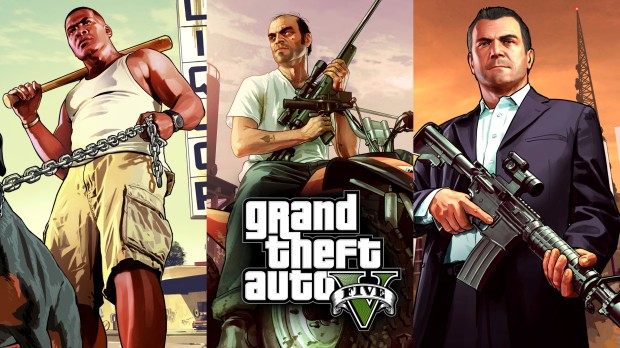
TVS Apache RTR 180
| Rate: | |
| Downloads: | 6 |
| Views: | 393 |
| Comments: | 0 |
| Category: | Vehicles |
| Upload by: | Mahesh Dahampath |
Description
ඉන්ස්ටෝල් කරන ආකාරය සිංහලෙන් ෆයිල් එක තුල ඇති PDF එකකින් දක්වා ඇත.
Requirements
1. “Scripthookv” - https://www.gta5-mods.com/tools/script-hook-v
2. “OpenIV ” - http://openiv.com
3. “Enhanced Native Trainer” - https://www.gta5-
mods.com/scripts/enhanced-native-trainer
Installation of Bus
1. Install “ScripthookV”, “Enhanced Native Trainer” & “OpenIV ”.
2. Extract “TVS” rar/zip file.
3. Install all “ASI Managers” and that will make a “mods” folder in your “GTA
5” folder. If you already have a “mods” folder skip this step.
4. Go to “OpenIV ” and Enable “edit mode”.
5. In “OpenIV ”, Go to,
“mods\x64e.rpf\levels\gta5\vehicles.rpf\”.
6. Drag & drop all files in “TVS\MOD FILES”.
7. Follow the steps in following pictures to spawn the vehicle.
Terms & conditions
Do not edit/mod/post anywhere this mod without my permission.
Credits
“Alexander Blade” for “ScripthookV”
“OpenIV team” for “OpenIV ”
“arewenotmen and others” for “Enhanced Native Trainer”
Thank You for downloading this mod
Don’t forgot to like, comment, 5-star vote & share.
Like my page in Facebook for recent updates:
https://www.facebook.com/SL-GTA-5-MODS-103870497837276/?eid=ARDhVx5-rmm4dJuNBX-93Xr6P5JgtH2cglghNpxdGclv5u5dU0bbMeDQitG1TlF9Ui5mZOaZ3H53_Oqb
Created By – MAHESH BANDARA DAHAMPATH
(Contact me - https://www.facebook.com/mahesh.dahampath.9)
Requirements
1. “Scripthookv” - https://www.gta5-mods.com/tools/script-hook-v
2. “OpenIV ” - http://openiv.com
3. “Enhanced Native Trainer” - https://www.gta5-
mods.com/scripts/enhanced-native-trainer
Installation of Bus
1. Install “ScripthookV”, “Enhanced Native Trainer” & “OpenIV ”.
2. Extract “TVS” rar/zip file.
3. Install all “ASI Managers” and that will make a “mods” folder in your “GTA
5” folder. If you already have a “mods” folder skip this step.
4. Go to “OpenIV ” and Enable “edit mode”.
5. In “OpenIV ”, Go to,
“mods\x64e.rpf\levels\gta5\vehicles.rpf\”.
6. Drag & drop all files in “TVS\MOD FILES”.
7. Follow the steps in following pictures to spawn the vehicle.
Terms & conditions
Do not edit/mod/post anywhere this mod without my permission.
Credits
“Alexander Blade” for “ScripthookV”
“OpenIV team” for “OpenIV ”
“arewenotmen and others” for “Enhanced Native Trainer”
Thank You for downloading this mod
Don’t forgot to like, comment, 5-star vote & share.
Like my page in Facebook for recent updates:
https://www.facebook.com/SL-GTA-5-MODS-103870497837276/?eid=ARDhVx5-rmm4dJuNBX-93Xr6P5JgtH2cglghNpxdGclv5u5dU0bbMeDQitG1TlF9Ui5mZOaZ3H53_Oqb
Created By – MAHESH BANDARA DAHAMPATH
(Contact me - https://www.facebook.com/mahesh.dahampath.9)




















![Fine-Tuned Felony & Response [+ OIV]](https://media.9mods.net/thumbs/resize/112/63/2021/03/fine-tuned-felony-response-oiv.jpg)
![Baby [Add-On Ped]](https://media.9mods.net/thumbs/resize/112/63/2021/03/baby-add-on-ped.jpg)
![Custom Engine Sound Pack [Add-On SP / FiveM | Sounds]](https://media.9mods.net/thumbs/resize/112/63/2021/02/custom-engine-sound-pack-add-on-sp-fivem-sounds.png)



![Japanese Emergency Siren Pack [ELS] SAP520PBK + MK11](https://media.9mods.net/thumbs/resize/112/63/2021/02/japanese-emergency-siren-pack-els-sap520pbk-mk11.jpg)



![LSPD Pack [Lore-Friendly]](https://media.9mods.net/thumbs/resize/112/63/2021/02/lspd-pack-lore-friendly.png)
![Vapid Executioner Police Pack [Add-On]](https://media.9mods.net/thumbs/resize/112/63/2021/02/vapid-executioner-police-pack-add-on.jpg)


![Fiat Grande Punto Polizia di stato [Replace | ELS]](https://media.9mods.net/thumbs/resize/112/63/2021/02/fiat-grande-punto-polizia-di-stato-replace-els.jpg)


Write comment: